Security
We take security as one of our top priorities. Below you can find some of our security messures and methods to ensure that your data is safe.

Creditworthiness
SimpleSign International AB has been awarded the highest credit rating by UC, the national credit rating standard in Sweden. This rating confirms our financial reliability and strength, ensuring that you are working with a stable and dependable partner. Our commitment to maintaining this level of financial health reflects the trustworthiness and long-term viability of SimpleSign as a business.

Legality
SimpleSign ensures strong legal compliance by embedding robust legal evidence into all of its processes from the ground up. Our e-signatures are designed to meet international legal standards, ensuring each document is valid and enforceable. Whether it’s for contracts, agreements, or other critical documents, SimpleSign provides legally binding e-signatures that are compliant with regulations like eIDAS, giving you full confidence in the validity of your signed documents.

Blockchain Technology
Advanced security for document authenticity.
SimpleSign leverages cutting-edge Blockchain technology to secure and validate all electronic signatures, providing an additional layer of protection. Blockchain ensures that once a document is signed, its authenticity can be independently verified by users without reliance on third parties. This creates a tamper-proof, transparent record of the document’s integrity and validity. By using Blockchain, SimpleSign enhances trust in your document management, allowing you to verify and secure every transaction with unparalleled certainty.

Our Commitment to Security
We prioritize your data protection.
At SimpleSign, ensuring the security and privacy of your data is our top priority. We are committed to implementing robust security practices and continually updating our processes to stay ahead of emerging threats. By aligning with industry standards and regulations, we ensure that your sensitive information is protected at all times. Whether it's document signing, storage, or handling client data, security is at the core of everything we do.

ISO 27001 Aligned Processes
Security aligned with international best practices.
SimpleSign structures its security processes in alignment with ISO 27001 standards to ensure the highest level of data protection. Our key subprocessors, including Google Cloud, adhere to these standards, ensuring that your data is handled securely at all times. By following these internationally recognized practices, we provide strong assurances that your data is managed with top-tier security protocols. We continually improve our security measures to adapt to the latest industry standards, ensuring ongoing protection for your information.
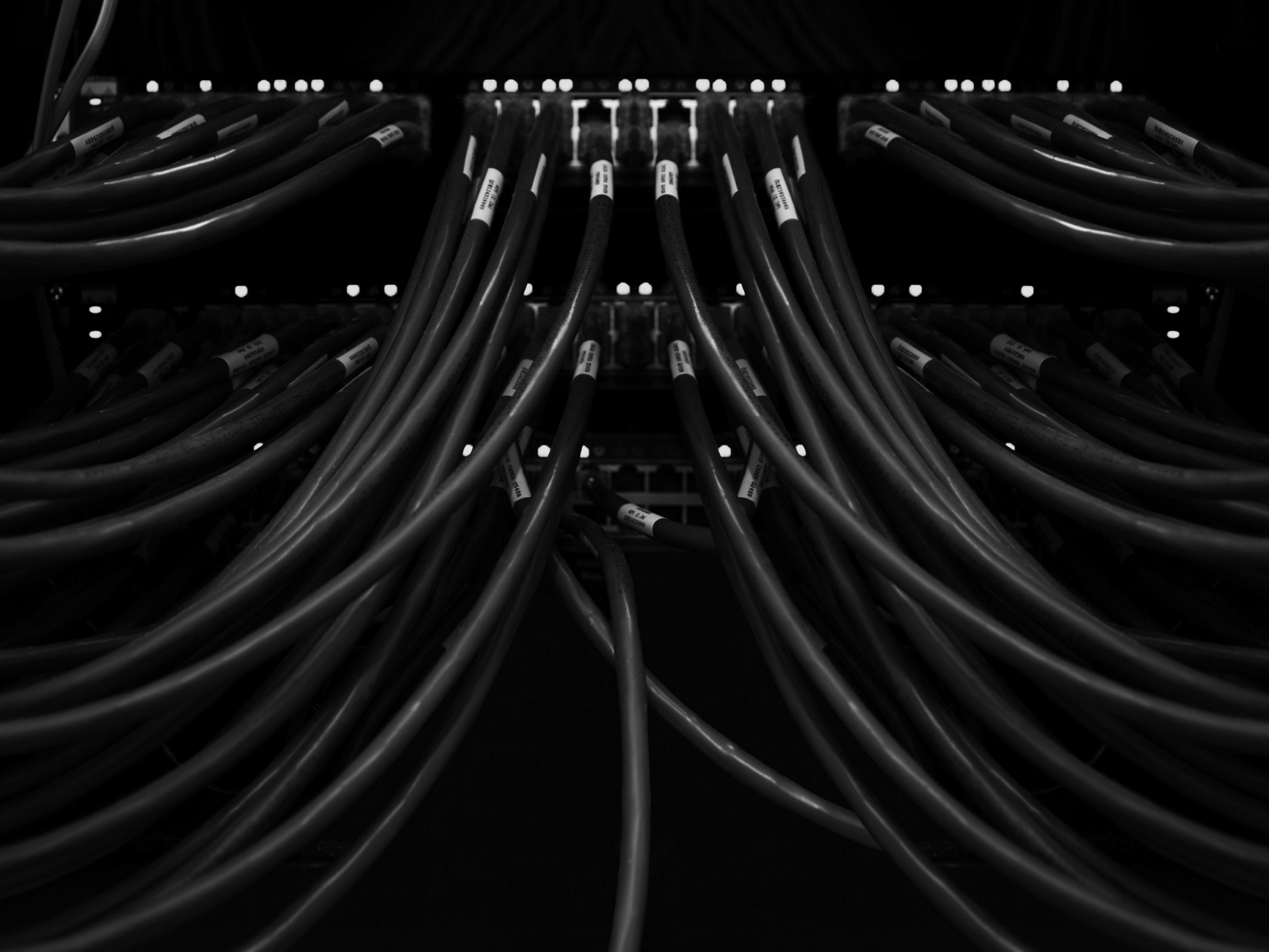
Data Storage & Location
EU-based, secure cloud infrastructure.
SimpleSign relies on Google Cloud for both data storage and server management, ensuring top-tier security for your documents and information. Importantly, all data is hosted within the European Union, specifically to comply with GDPR and other strict EU data protection laws. Storing your data within the EU means we meet local regulatory requirements and minimize risks associated with cross-border data transfers. By using a secure and scalable cloud infrastructure, we provide a reliable environment for your document management needs.

Encryption
Protecting your data at all times.
At SimpleSign, all data is encrypted both in transit and at rest, using industry-standard encryption protocols. This ensures that any sensitive information, such as contracts or client data, is protected from unauthorized access or interception. Whether you are uploading documents, sharing them for signatures, or storing them in our system, encryption adds an essential layer of protection. By implementing robust encryption standards, we make sure your data is safe, whether stored or in motion
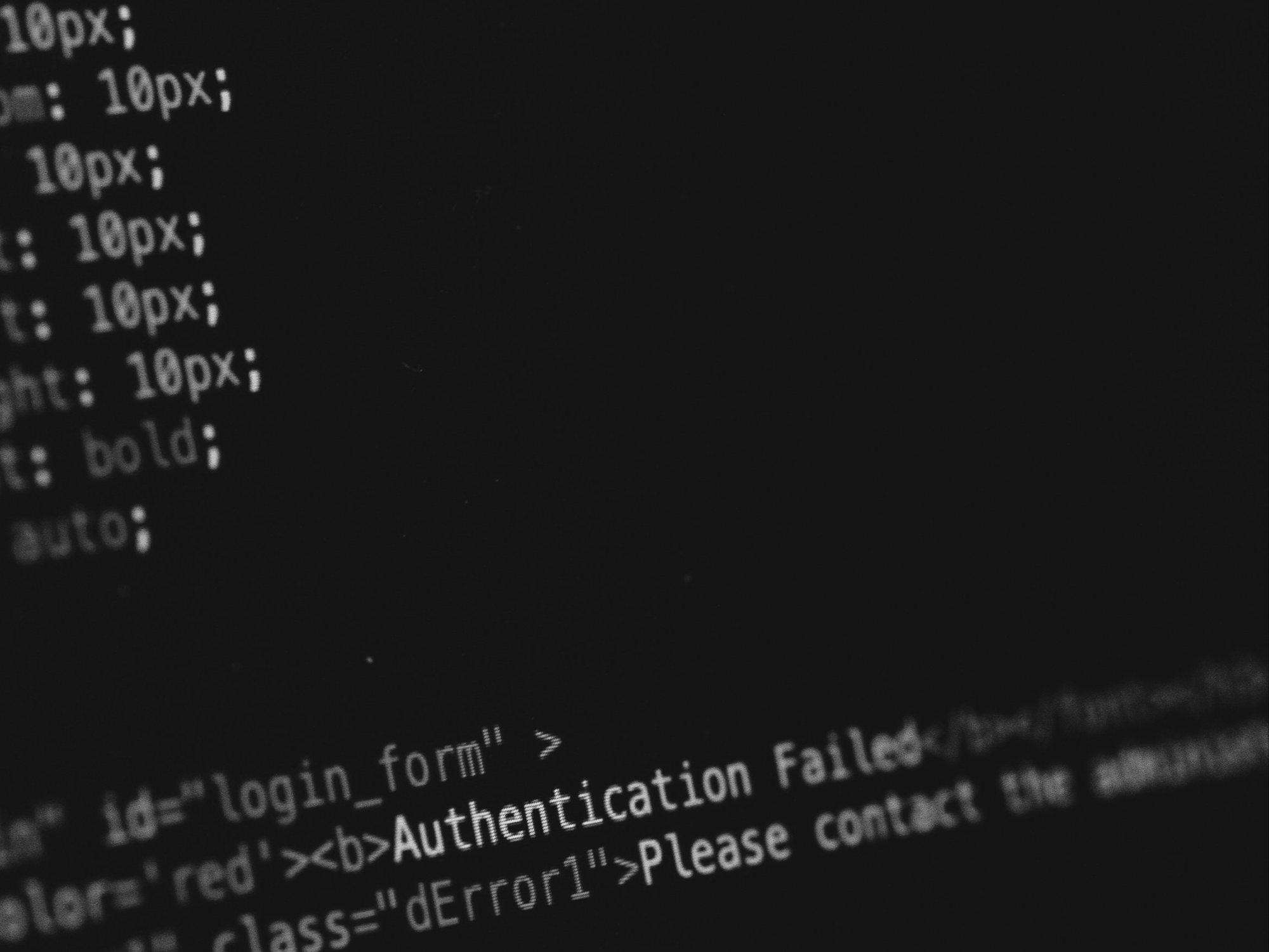
Access Control & Authentication
Strict controls to protect your data.
We employ strong access control mechanisms to ensure that only authorized users have access to your documents. Multi-factor authentication (MFA) is required for users, ensuring an additional layer of security for account access. Our authentication protocols minimize the risk of unauthorized access to sensitive data, adding assurance for both individual users and businesses. By controlling access and monitoring logins, we ensure that your data remains secure within the SimpleSign platform.
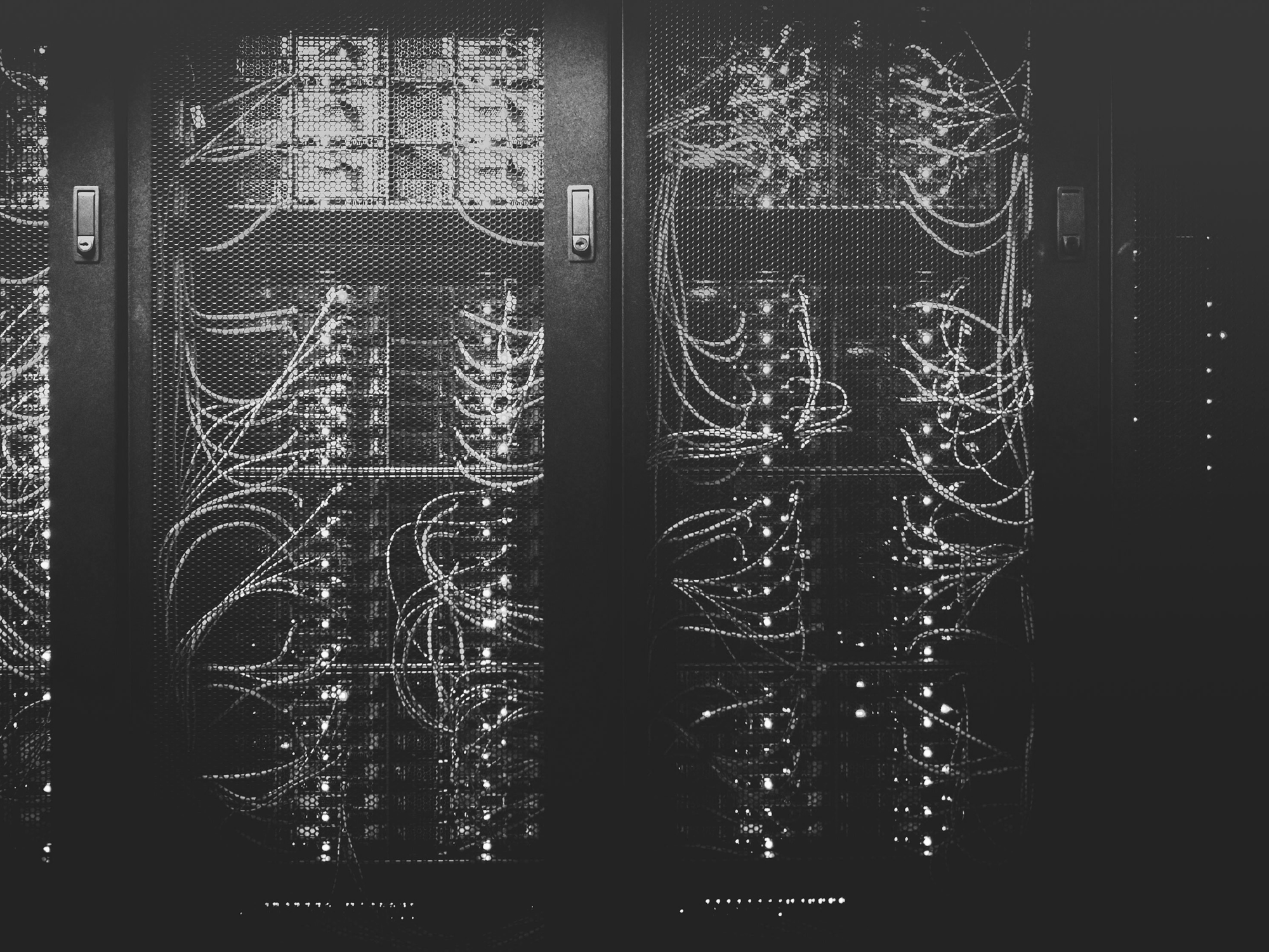
Data Backup & Recovery
Reliable data backup and quick recovery.
We perform regular backups of your data to protect against loss or corruption, ensuring that your critical documents are never at risk. In the event of a technical issue, system outage, or unforeseen circumstances, our recovery protocols allow us to quickly restore your data. With robust backup procedures in place, you can trust that your data is secure and that you won’t experience unnecessary disruptions. SimpleSign ensures that even in worst-case scenarios, your data is protected.

Monitoring & Incident Response
Continuous monitoring and swift incident response.
Our systems are continuously monitored for any signs of suspicious activity, ensuring that we can quickly identify and respond to potential threats. In the unlikely event of a security breach, we have an incident response plan that is immediately activated to minimize the impact and secure the affected data. Additionally, we commit to promptly notifying any affected users in line with our data protection policies. By monitoring 24/7, we ensure that security is always a priority.

Subprocessor Security
Secure partnerships with vetting and compliance checks.
We collaborate exclusively with trusted subprocessors who meet rigorous security standards, such as ISO 27001 certification. Key partners like Google Cloud, Twilio, and Mailgun play essential roles in managing your data. Before including subprocessors outside the EU, we conduct Transfer Impact Assessments to ensure compliance with data protection laws. We carefully vet all subprocessors and regularly review them to maintain the highest security and compliance standards. Clients are always notified of any changes to our subprocessor list, ensuring transparency and trust.

GDPR Compliance
Your privacy, our responsibility.
SimpleSign is fully committed to GDPR compliance, ensuring that your personal data is handled with care and in accordance with European data protection laws. We offer transparency in how we collect, store, and process your data, giving you control over your information. Whether it’s access requests, data portability, or deletion, our platform ensures that we meet all GDPR requirements. Our commitment to privacy and security extends to every aspect of your interaction with SimpleSign.





