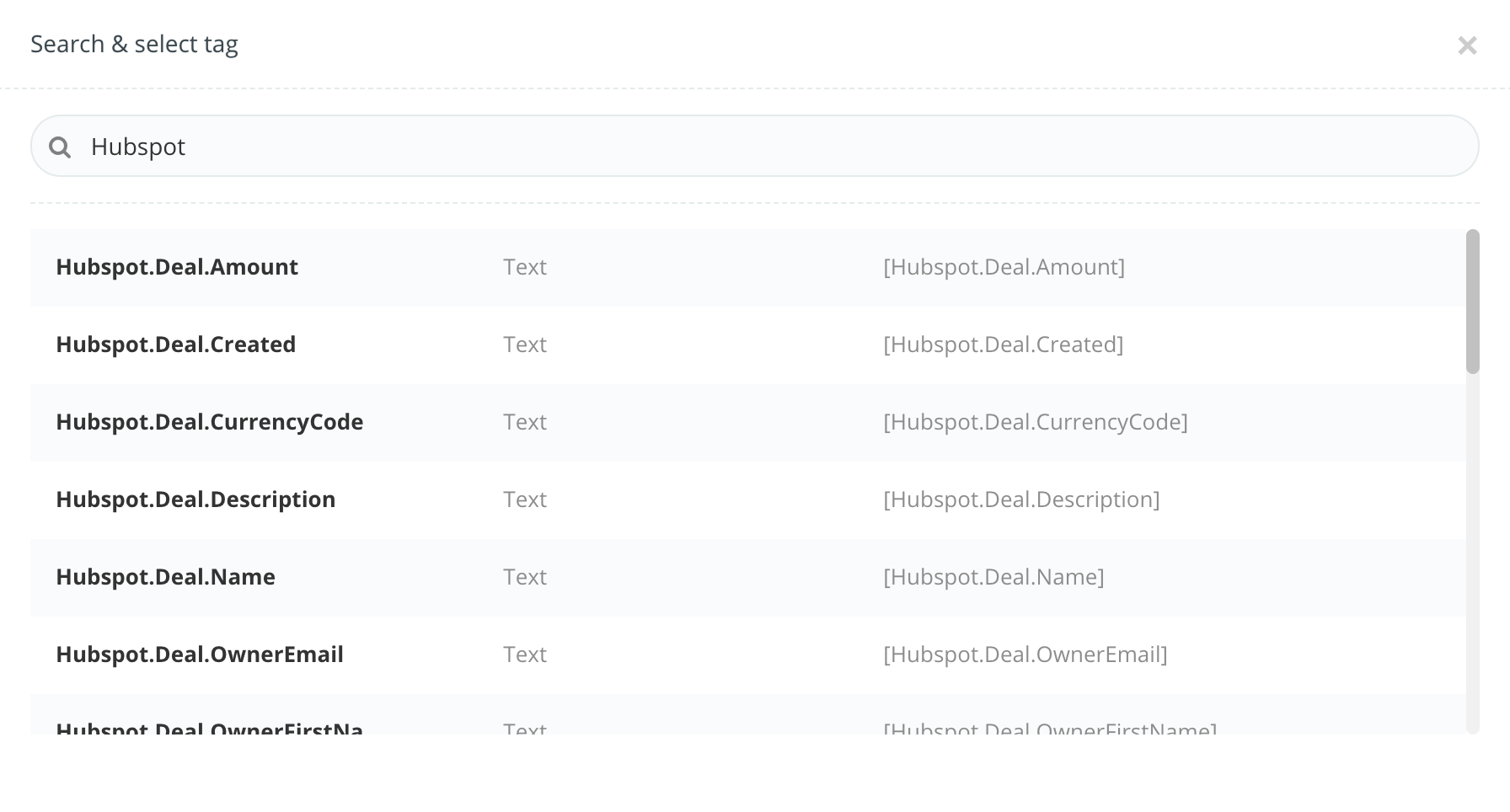Integrations
Learn more
Contact us
Simple Sign International AB
Karlavägen 20
11431 Stockholm, SWEDEN
Phone: +46(0)10 750 09 66
Recommended by iOSXpert Business auf Mac & iPhone GmbH as the 2020 software of choice!
Time needed: 20 minutes.
Here we will guide you on how to connect your SimpleSign account with HubSpot.
This will allow you to easily create documents from HubSpot deals and sync information from your HubSpot deal into your documents at SimpleSign.
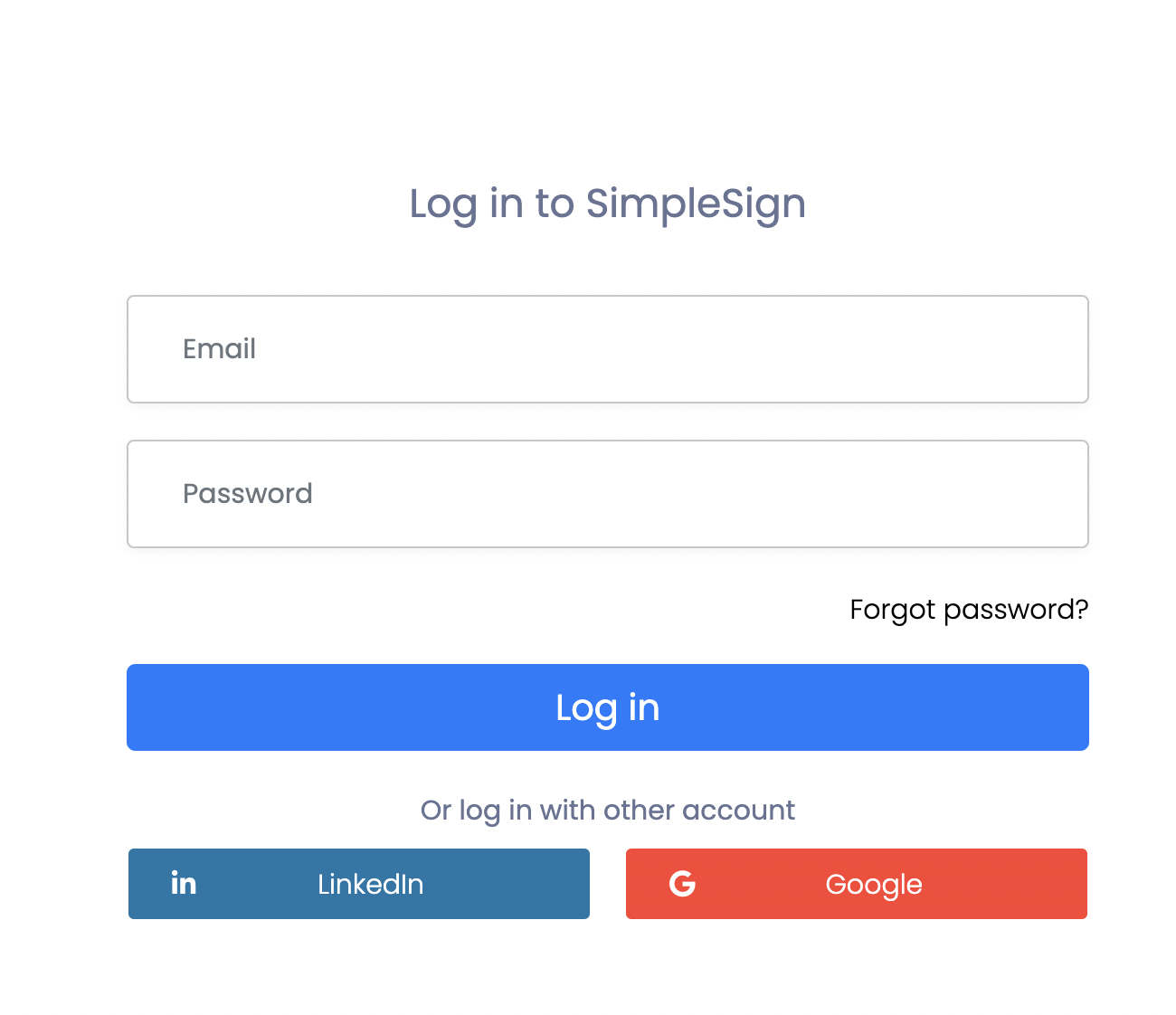
Open up the left menu and click on Add-Ons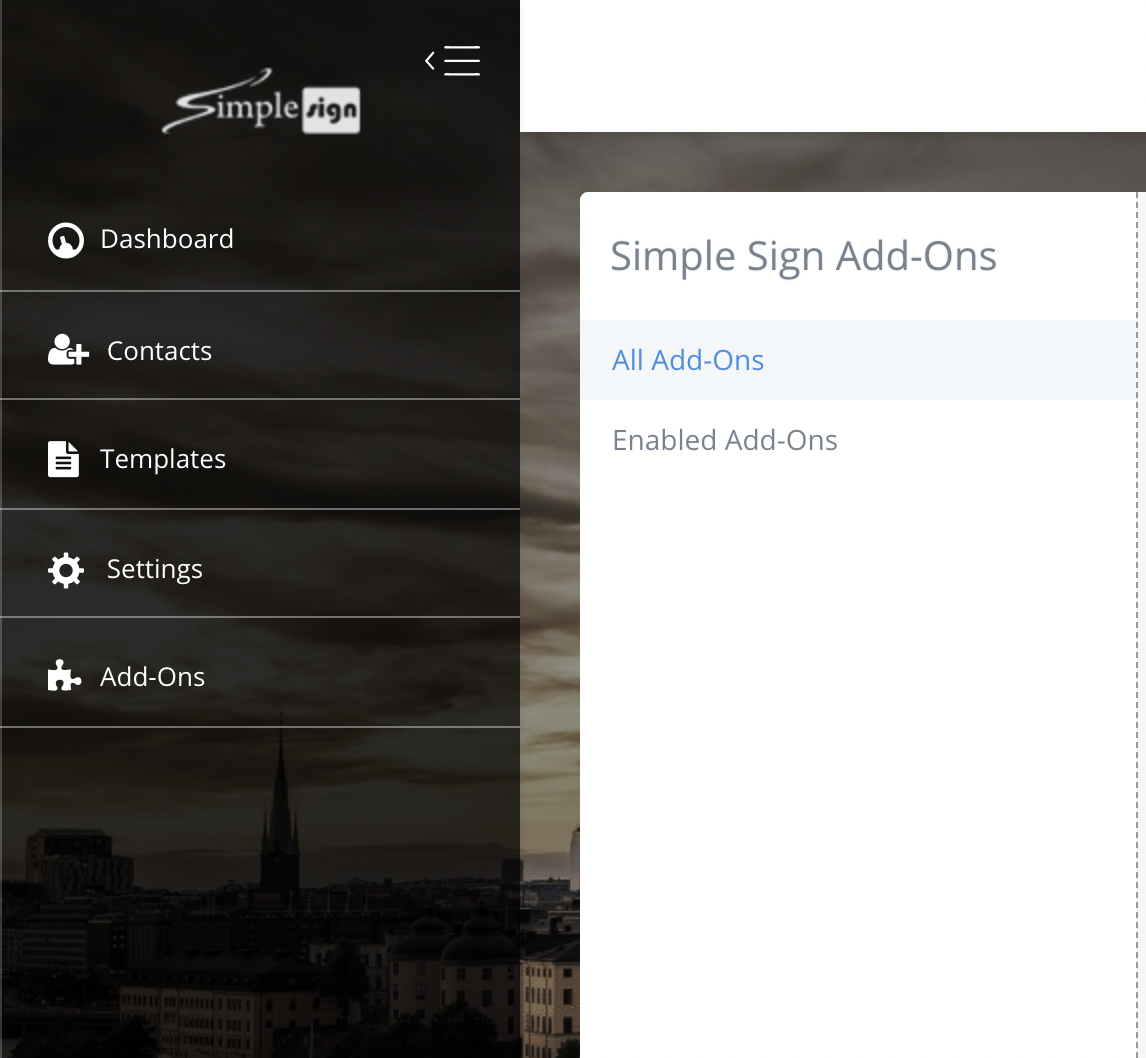
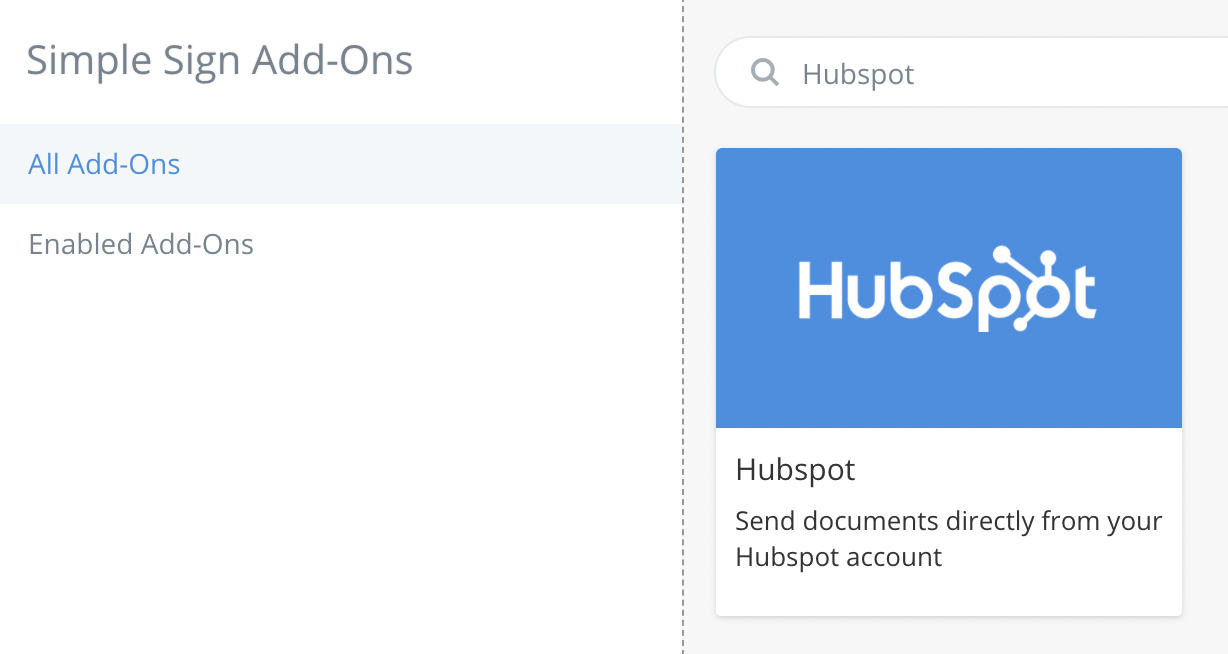
Next, click on “Add to SimpleSign”.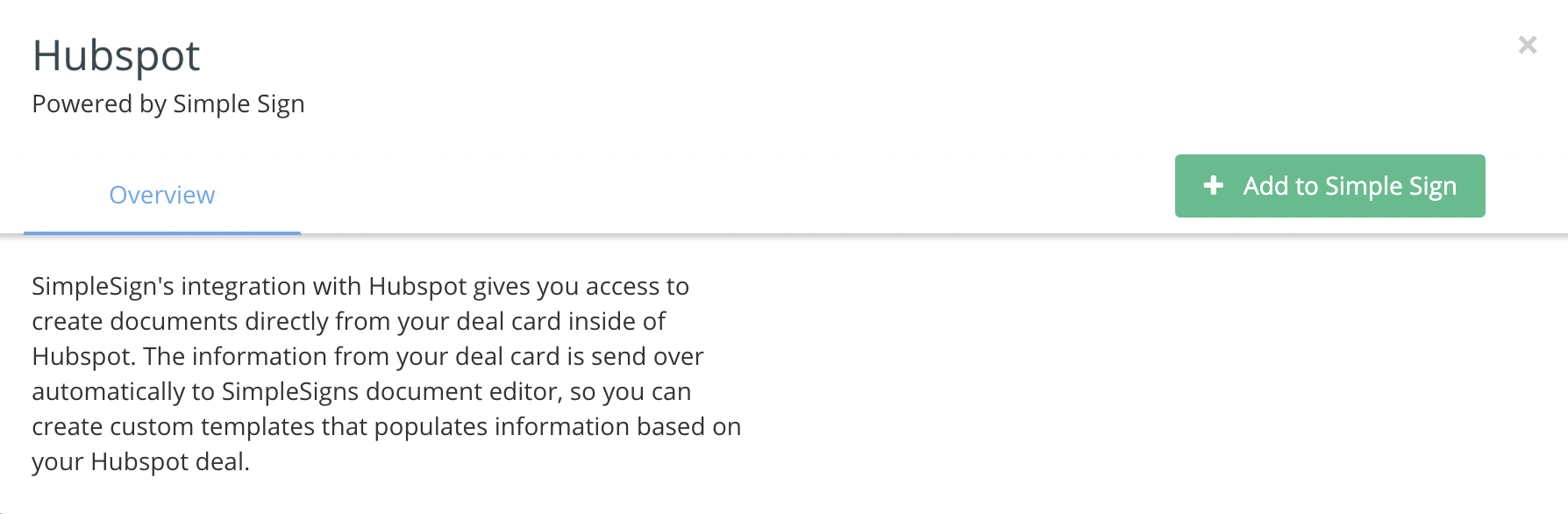
Login to your HubSpot account, then select which account you would like to sync between HubSpot and SimpleSign. 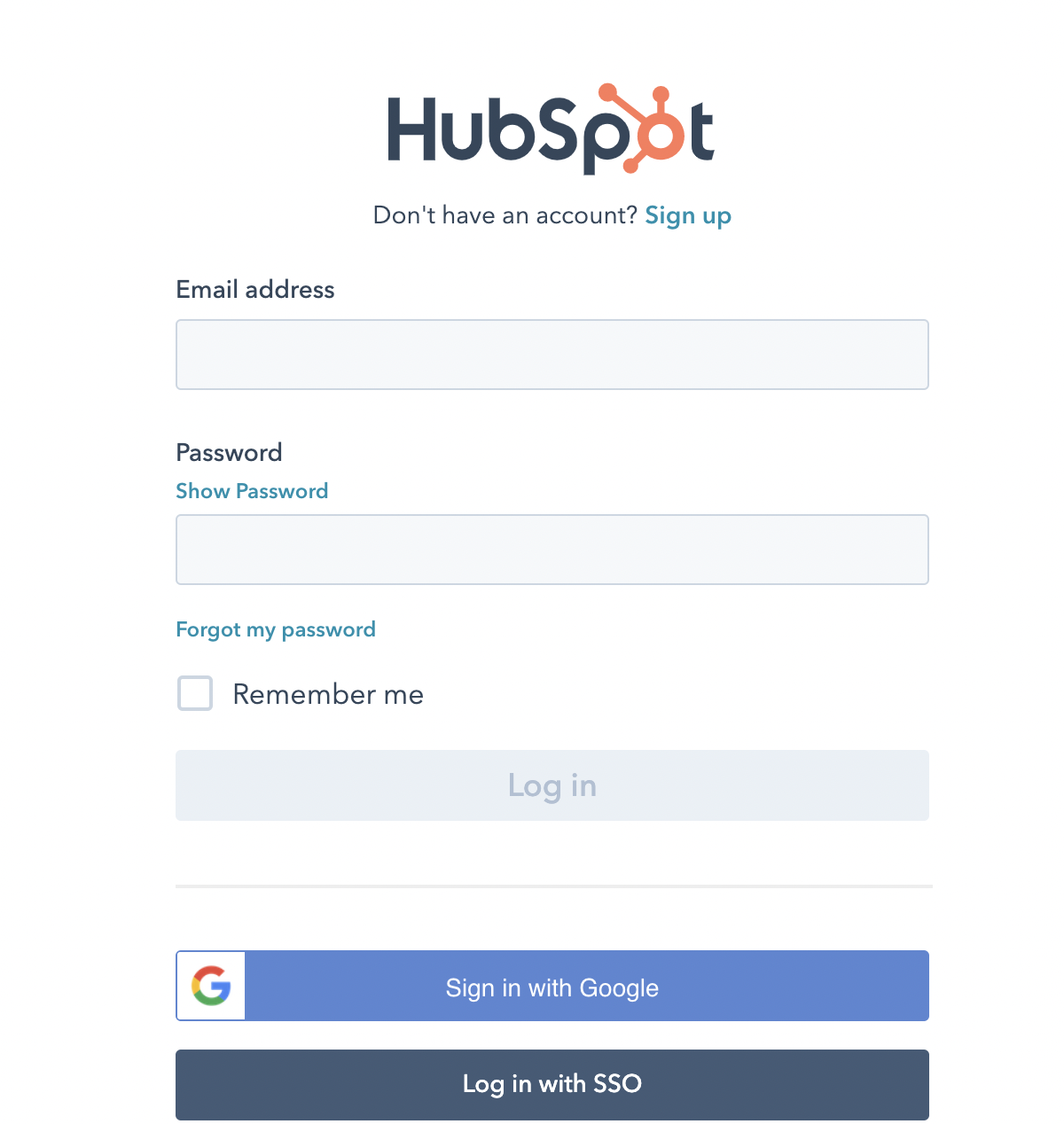
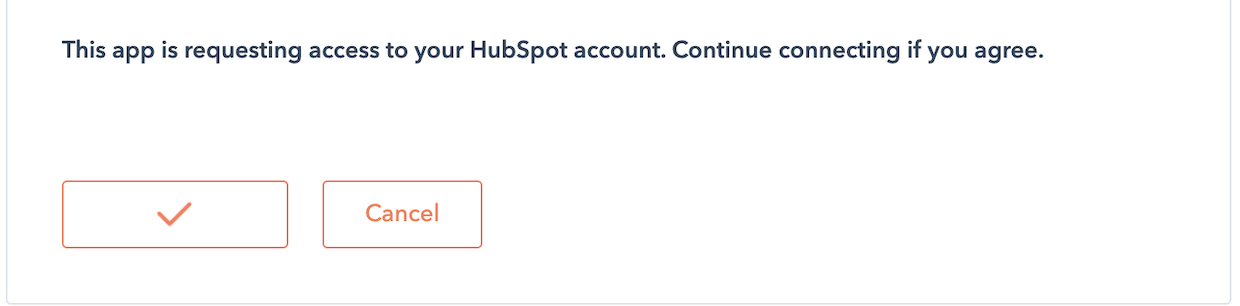
Go to the HubSpot website.
Select a deal inside HubSpot, then click on “View record”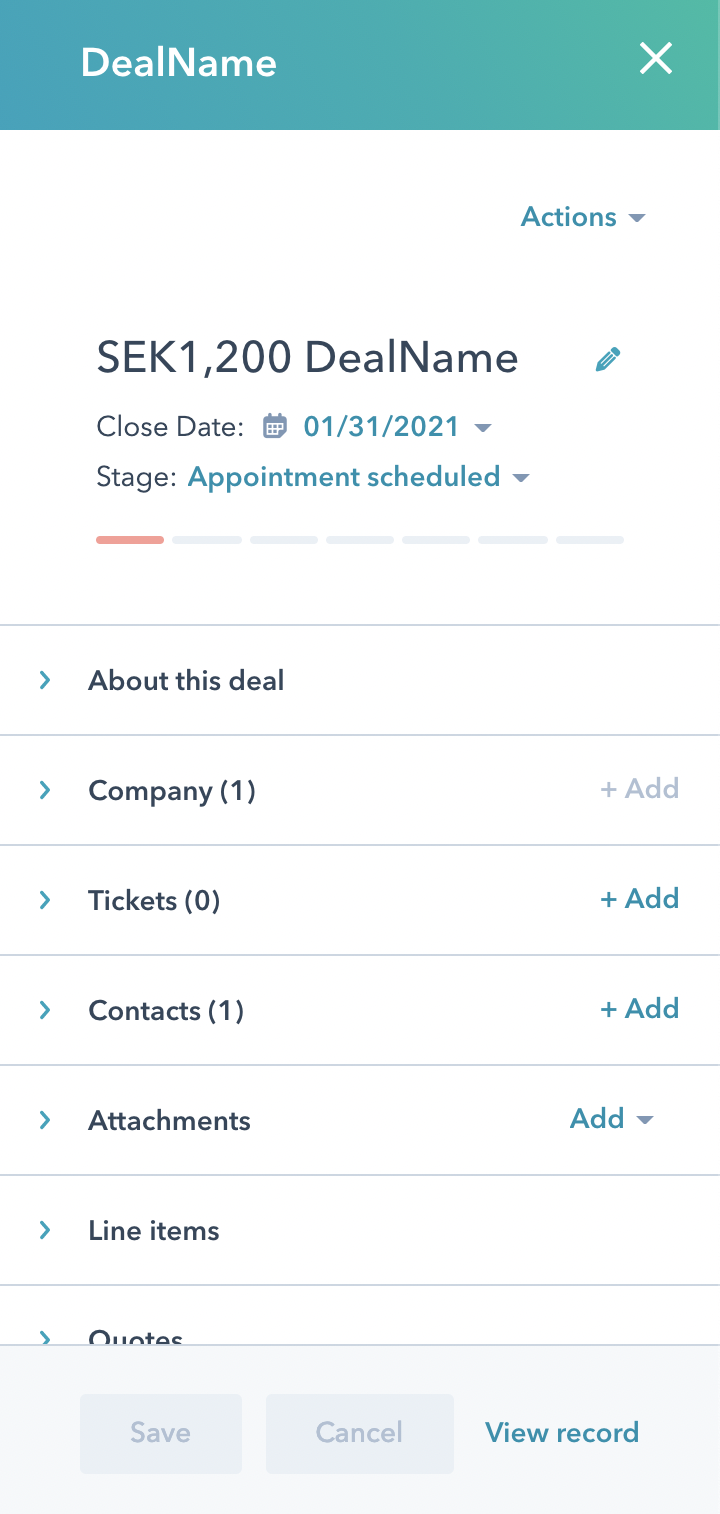
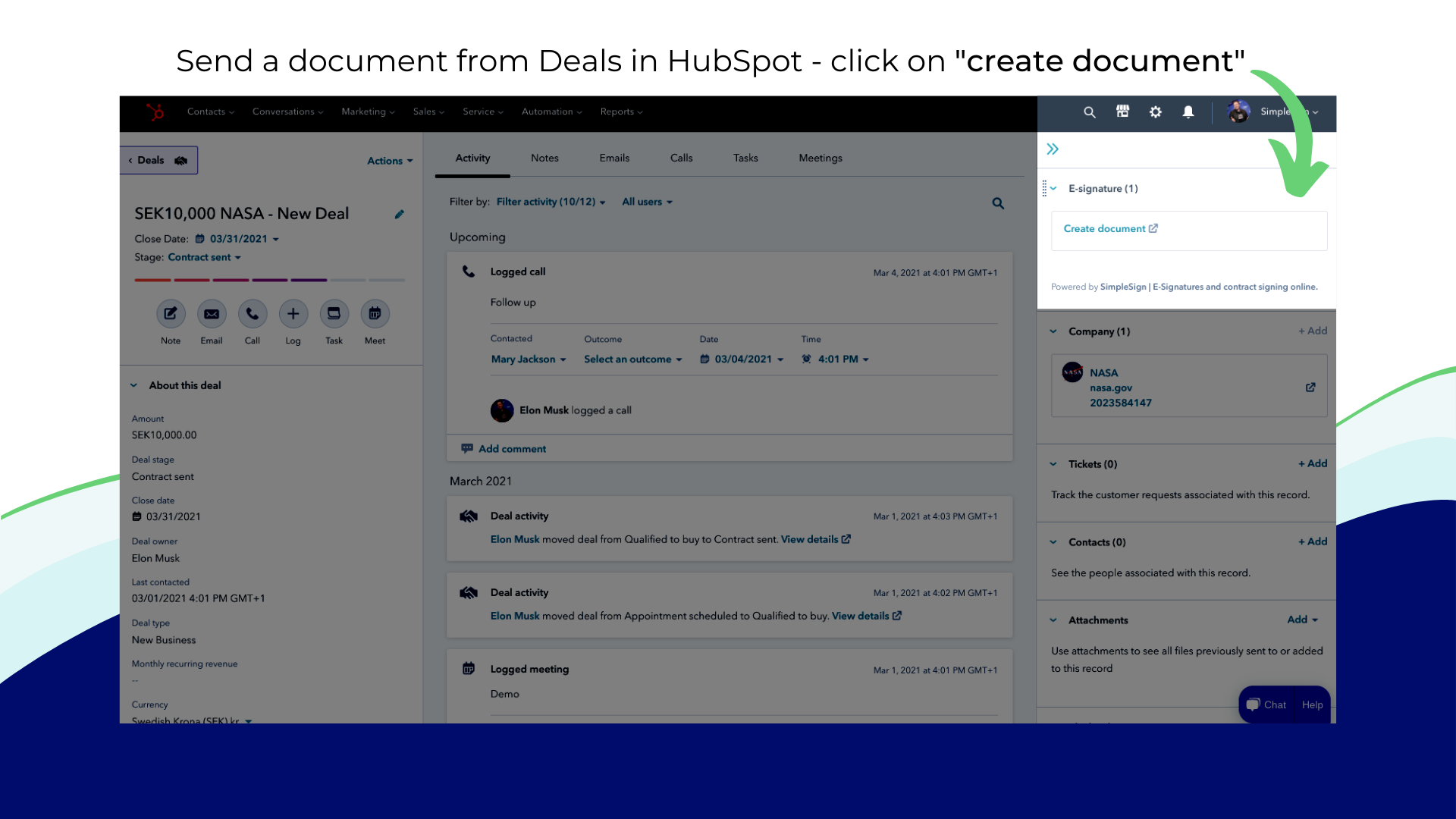
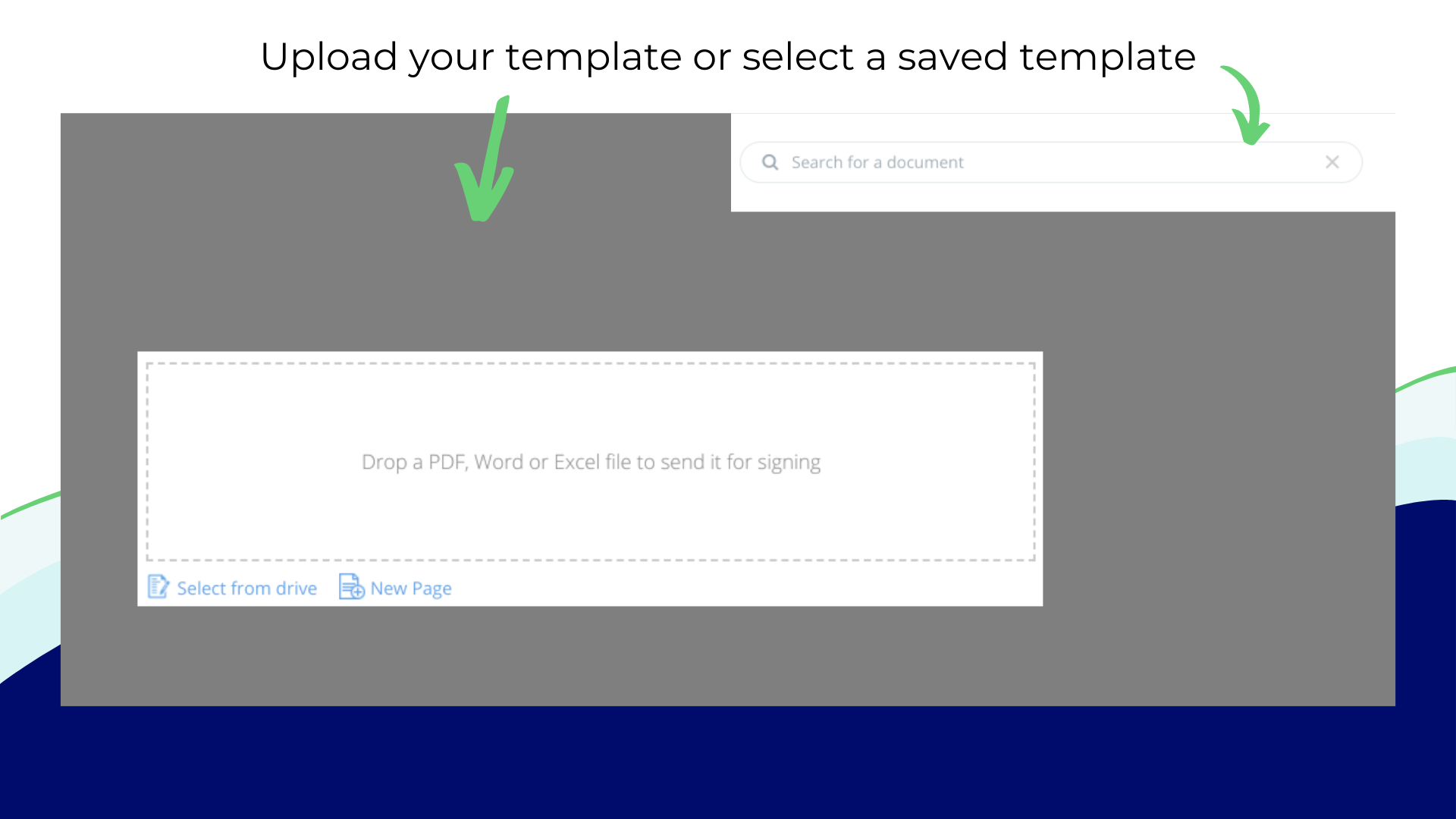
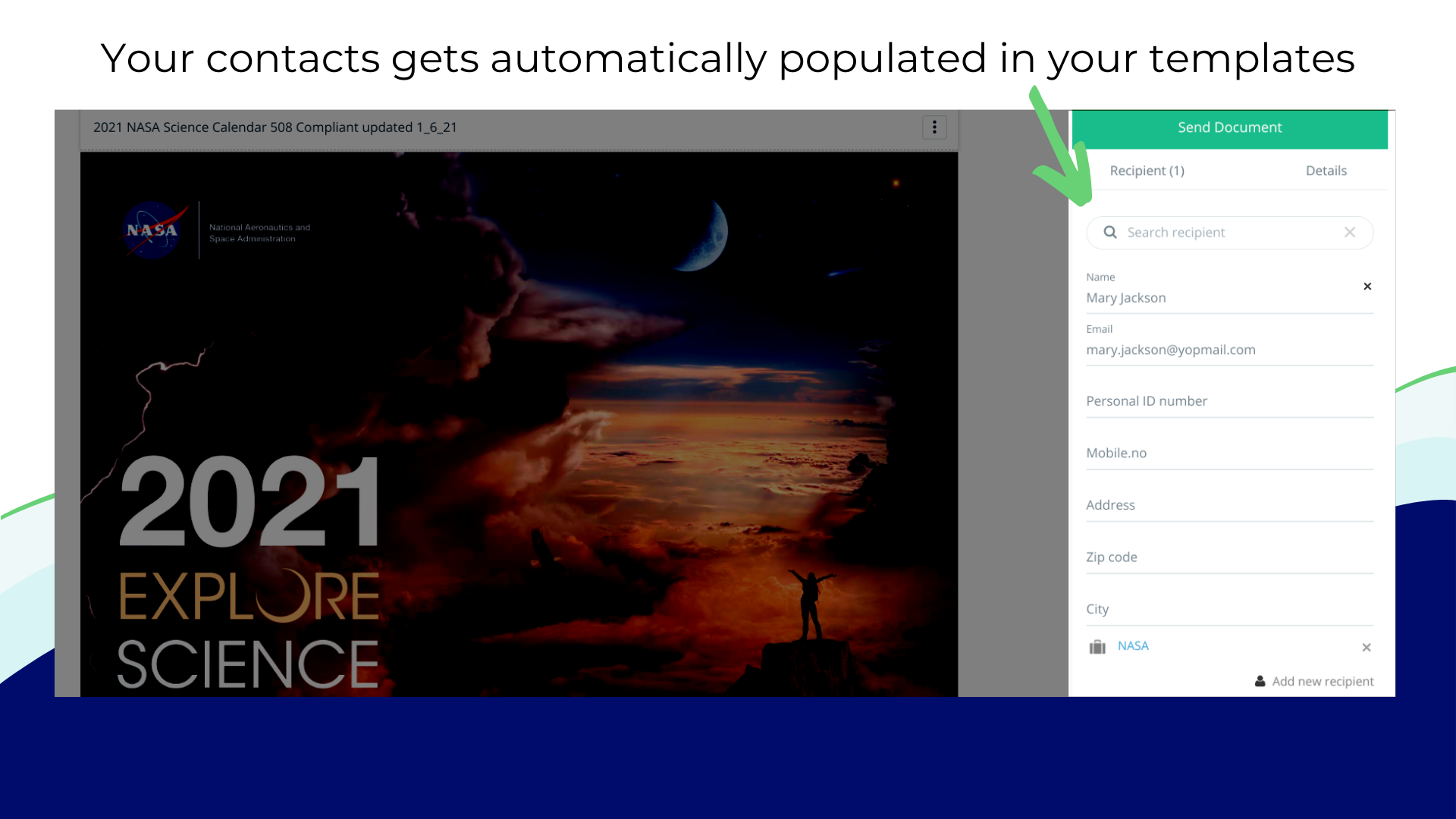
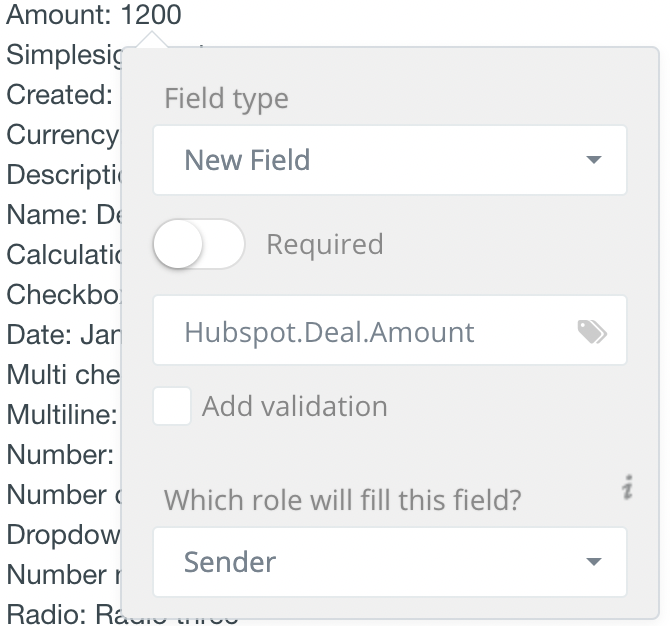
Add a Content box inside your template.
Click inside the content box and press the “Text”-button.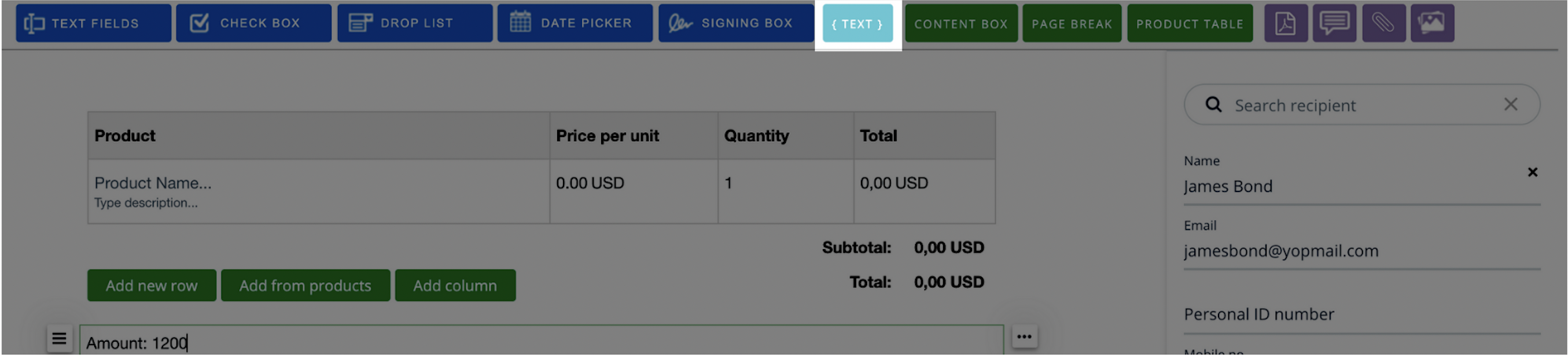
Your custom tags and fields inside HubSpot will be available here too.